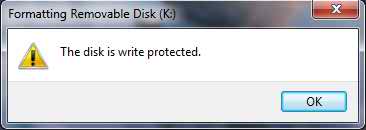This tutorial will explain you how to Formatted write protected USB Flash Drive,SD Card,San Disk,micro SD,memory card etc.
Method 1: Check Security Permissions.
1*Right click the USB drive and select properties in the explorer windows.
2*In the properties window, select the security tab.
3*Select the ‘user’ under user name and click on ‘Edit’.
4*Check if you have Write permissions. If you don’t, check the option “Full” for full permissions or “Write” for write permissions#
Method 2:
1*Open Start Menu
2*Run, type regedit and press Enter, this will open the registry editor.
3*Navigate to the following path: HKEY_LOCAL_MACHINE\SYSTEM\CurrentControlSet\Control\StorageDevicePolicies P.S. If you can’t find the key StorageDevicePolicies , go to step 6.
4*Double click the key Write Protect in the right pane and set the value to 0 In the Value Data Box and press OK button
5*Exit Registry and reboot your pc
6*If you can’t find the key StorageDevicePolicies in step .3* you have to create it manually. Right-click HKEY_LOCAL_MACHINE\SYSTEM\CurrrentControlSet\Control\ and select New — Key.
7*Enter the name StorageDevicePolicies.
8*Click on the new registry key StorageDevicePolicies and on the right pan right-click, select New – DWORD and give it the name WriteProtect.
9*Double click on it and set its value to 0.
10*Restart your system and check it.
Method 3:
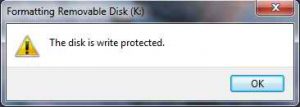
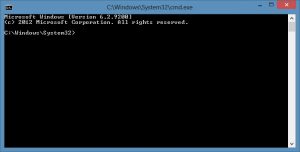
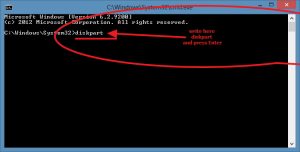
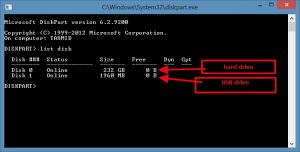
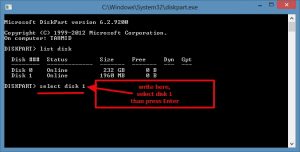
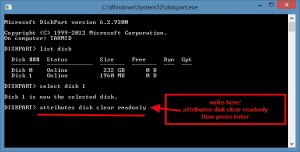
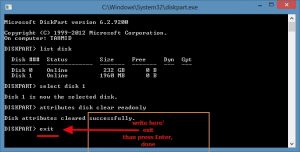
Method 4:Watching my tutorial on Youtube.
https://www.youtube.com/watch?v=s_5_BiOrfKk
Software Download link: http://adf.ly/1bhldC
Format your USB Drive If the above methods do not solve the problem and still the usb drive is write protected then you can execute a *low-level format* on the drive. Download HDD Low Level Format Tool to perform the “low-level format” of your USB drive. After completing the low level format you may have to create a partition in that disk drive.
For that :
Run diskmgmt.msc in Run. In the disk management window, select the pen drive, right click on it and click on Format. Click OK. That’s all Hope one of the solution may help you to remove Write Protection from your USB drive or memory card.
Thank Tou.
================================================