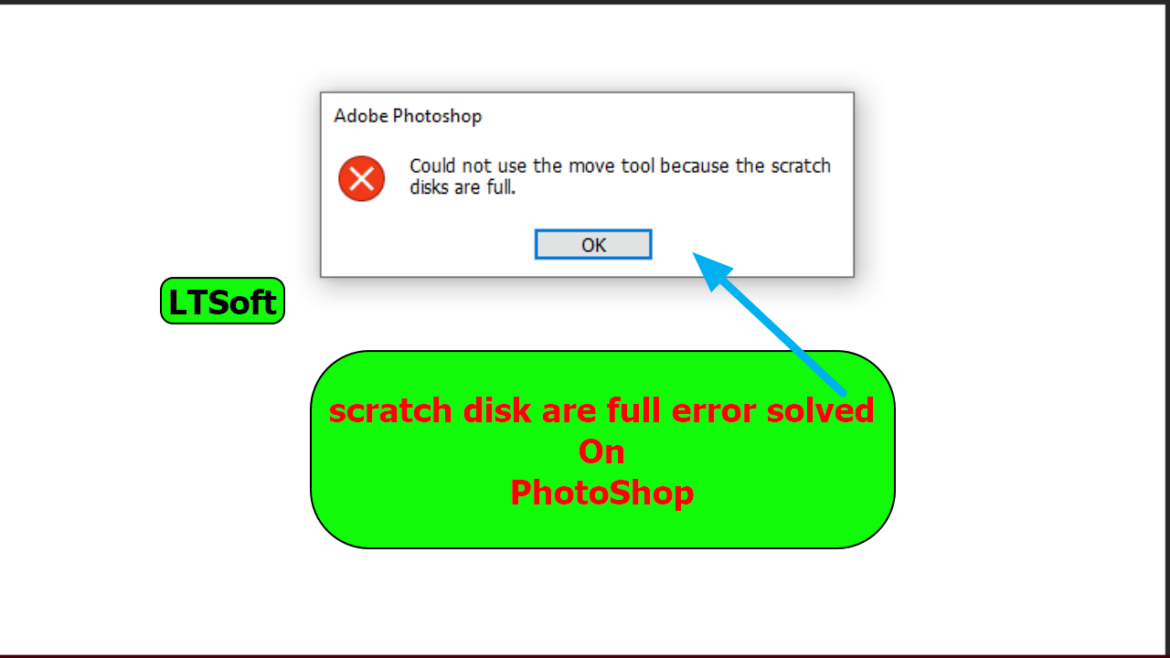Adobe Photoshop Having this message pop up when you try to open PhotoShop”Could not use the tool because the scratch disks are full” Error Solved.Here’s 3 fixes that I tried and what has worked for me to fix this error when I tried to open Photoshop as normal.We look at fixing the “could not load default Extrusion presets because the scratch disks are full” error with adobe Photoshop cc.
Watch On You Tube How To solved:Could not use the tool because the scratch disks are full.
How To Solved/Fixed Pop UP On PhotoShop CC “could not use the tool because the scratch disks are full”
- Hold Windows Key With R key together,Than You can see Run.
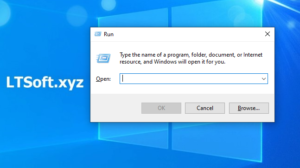
Write On It: %temp% Than Hit Enter key.
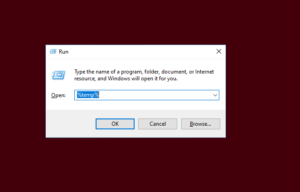
Select All From Temp Folder,Than Delete all.
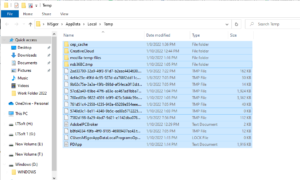
Done.
2: Open PhotoShop Than Click on “Edit” Than scroll down you can see “Preferences”& Than click on “scratch disks”

Than You Can See C Drive Selected by default.

Now you can select different drive Than Click Ok.

Than restart Your Photoshop or Pc,It,s Should be sloved.Thanks.
Done